この記事では最短でStableDiffusionとControlNetとmov2movをインストールする方法をお教えします。
ControlNetやmov2movの具体的な使用方法については触れません。とにかく最短(かつ最善)でインストールするのを目的としています。
Windows + GeForce GPU搭載PC限定のやり方です。また、補足は最後に行います。
各手順の見出しがダウンロード先のリンクになっています。
1. Python3.10.6 をインストール
ページ下部の「Windows instraller(64bit)」からインストーラを落としてください。
インストールする時、最初のページの下にある「Add python.exe to PATH」に絶対にチェックを入れてください。
2. Git をインストール
ページ中部の「64-bit Git for Windows Setup.」からインストーラを落としてください。
インストールは全部Nextで大丈夫です。
3. Stable Diffusion のインストール
デスクトップで右クリック
(Windows11なら「その他のオプションを確認」を追加でクリック&デスクトップじゃなくても可)
↓
「Git Bash Here」をクリック
↓
出てきた画面に以下の赤文字をコピペしてエンターを押してください。
git clone https://github.com/AUTOMATIC1111/stable-diffusion-webui.git -b v1.5.1
30秒くらいして「stable-diffusion-webui」というフォルダができたら閉じてください。
4. 「stable-diffusion-webui」フォルダ内の「webui-user.bat」を起動
起動させて10分くらい待つと、コマンドプロンプト上に「Running on local URL: http://127.0.0.1:〇〇〇〇」という表示が出るのでCtrlキーを押しながらクリックしてください。
5. ControlNetをインストール
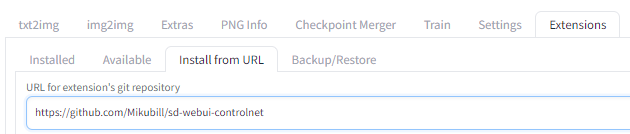
UI上部にある「Extention」内の「Install from URL」タブの一番上の欄に以下の赤文字をコピペして「Install」をクリックしてください。
https://github.com/Mikubill/sd-webui-controlnet
10秒ほどすると小さな文字で「~Use Installed tab to restart.」と出てくるので、「Installed」タブの「Apply and restart UI」をクリックしてください。
6. ControlNetのモデルをダウンロード
少し重いですが、上記のサイトにある「control_v11e_sd15~」というファイルを全てダウンロードしてください。
ダウンロードが終わったら以下の場所にある「models」フォルダに全部入れてください。
「stable-diffusion-webui」 → 「extensions」 → 「sd-webui-controlnet」 → 「models」
7. mov2movをインストール
5番と同じ場所に以下の赤文字をコピペしてInstallをクリックしてください。
https://github.com/Scholar01/sd-webui-mov2mov
終わったら再度「Apply and restart UI」ボタンをクリックしてください。
8.WebUIの設定を変更する
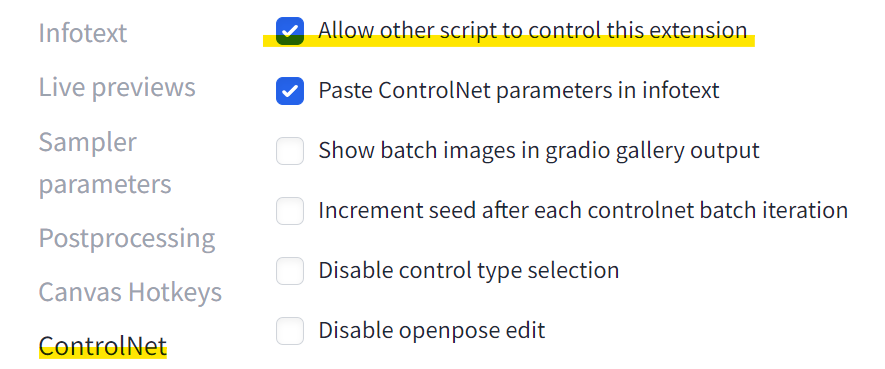
「Settings」の「ControlNet」にある「Allow other script to control this extension」にチェックを入れ、「Apply Settings」をクリックします。
以上です!
補足
とりあえず何かしら作ってみたい方はtxt2imgのPrompt欄に Girl や Cat などと入れるとすぐに生成されます。
生成物は以下のフォルダに保存されています。
「stable-diffusion-webui」→「outputs」→「txt2img-images」→「日付」
現状のままでも使えるのですが、もっと高品質なモデルが欲しい方や二次元風の画像を生成したい方はCivitai.comなどで自分好みのモデルを探してみてください。
学習モデル配布サイト Civitai.com
二次元風画像を多く生成する方は以下のプラグインのインストールがオススメです(5/7番と同じやり方でインストールしてください)
https://github.com/mcmonkeyprojects/sd-dynamic-thresholding
StableDiffusion単体のみ使用する場合ですとPythonやGitをインストールせずに済む方法があるのですが、強制的に最新バージョンのWebUIがインストールされてしまいます。
mov2movがWebUI v1.5.1以下でしか動作しないため、この記事ではGitからv1.5.1を指定してクローンする方法を取っています。
(最新バージョンにmov2movを入れた場合、Extention欄には出てくるのですがタブが表示されず使えません)


